|
Image Preview / Edit Window
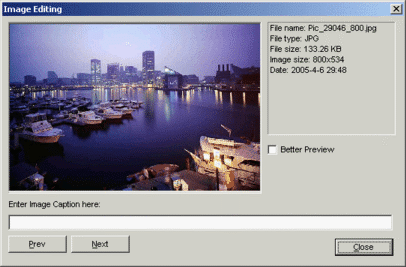
Click the "Edit/Preview" button or double
click the item in the image list to show the Image Editing Dialog.
You can enter the image caption for each image. Preview image and see the
information of each file. Click the "Prev" or "Next" button to open the
previous or next image in the image list.
Return to all screenshots of
Advanced Image Resizer
|