|
!Quick Screen Capture
(v3.0)
Do you want to take and print screen shot from
desktop screen and add some annotation on it? !Quick Screen Capture is
such a powerful screen capture and
image editing utility. It allows you to
take screenshots from any part of your screen in
more than 10 ways, and save images in
BMP/JPG/GIF formats. Supports hotkey,
auto-saving, clipboard. You can edit the screenshot by drawing
shapes, arrows, text, filling color, cropping, resizing and so on. It is
easy to use and user friendly! |
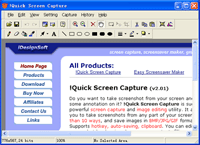
[view
more screenshots] |
|
|
|
Comments
"Fantastic
Screen Capture App!"
This feature-rich little app includes everything you
could possibly wish for in a screen capturing program, including built-in
graphic tools, multiple undo's, and the capability of saving the screenshots
as bmp, jpeg, or gif. I frequently add arrows or other highlighting to my
screen prints so usually take the bmp file into PSP to add graphics, however
with this program all the graphic tools I need are included. Smooth,
professional installation process, works great with XP, and Uninstaller is
built in.
-Benedict Spinoza, 3/26/2007
"Great screen
capture tool!"
I was looking for an easy to use screen capture tool, and this works great.
I wanted to take a picture of a JAVA applet, so I downloaded this, installed
it and had my first image in under a minute. Great tool!
-George, 1/8/2007
"This utility
is wonderful!"
I have used Corel Draw, Paint Shop Pro, and several other packages, but for
quick and dirty capture (I almost always use rectangle area) this is the best for the money. Thanks!!!
-Gary A Ray, 10/17/2006 |
|