|
PDF to HTML Converter
All the PDF Converters
Support Batch Converting and DO NOT require Adobe Acrobat Software!
Visit PDF
Converter Software Home Site for details!
more about pdf to word converter
more about pdf to
html converter
more about pdf to text converter
Easy PDF to Word Converter
version 2.0
Convert
PDF to HTML
easily! |
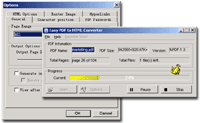 |
 Directly
Download Directly
Download
Easy PDF to HTML Converter can help
you to convert PDF files to HTML files.
Using Easy PDF to HTML converter you
preserve original layout, links, bookmarks, images, vector drawings.
Easy PDF to HTML Converter is a
standalone program and does not require Adobe Acrobat, or even Acrobat
Reader.
You can convert batches of PDF files
to HTML files with Easy PDF to HTML Converter with high speed and best
quality.
Convert your PDF documents to HTML now -
make them available for all search engines!
Features:
- Supports PDF to HTML file conversion
- Convert PDF file into one
continuous html page or indexed html pages
- Processes the conversion with very
high speed
- Does NOT need Adobe Acrobat
software
- Convert vector graphics into image files
- Automatically create links to all
generated pages
- Allows replacement of fonts and
characters in generated HTML
- Automatically resize pictures to fit
frame borders
- Optimize and scale HTML code for
different screen resolutions
- Accurately preserve Text, Tables,
Graphics & Layout
- Generate Navigation and Page Index
Bars
- Support multiple document conversions
(Batch Conversion)
- Convert outer fonts into text and
embedded fonts into images
- Support drag and drop files
- Support PDF1.5 protocol (formerly
only supported by Acrobat6.0)
- Converted files can be
automatically opened immediately after conversion complete
- Support encrypted PDF file
- Support insert your Homepage URL into
the navigation bar
- Customize HTML page title,
keywords and backgroud
- Specify JPEG Image quality
- Support create monochrome and colorized
JPEG file
- Support hyperlinks from PDF file
to HTML file
- Works well on Win98/ME/NT/2000/XP
platforms
- Userfriendly interface and easy to use!
|