| The Quick Screenshot Maker Settings menu is shown
below. 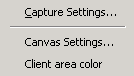
Capture Settings...
Open the Capture settings dialog. See Also:
Capture
settings dialog
Canvas Settings...
Open the Canvas Setting dialog. See Also:
Canvas Setting
dialog
Client area color
Open the color dialog. Select a color as the background color of client
window of Quick Screenshot Maker.
 Download
Now... Download
Now... |