| The Quick Screenshot Maker Standard toolbar is shown
below. 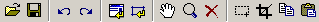
 Open a screenshot project
file (.ssf) or an image file. Open a screenshot project
file (.ssf) or an image file.
 Save current screenshot project to a .ssf file or save the canvas image to
an image file (BMP/JPG/GIF/PNG).
Save current screenshot project to a .ssf file or save the canvas image to
an image file (BMP/JPG/GIF/PNG).
 Un-does the last operation you performed.
Un-does the last operation you performed.
 Re-executes the previously "un-done" operation.
Re-executes the previously "un-done" operation.
 Capture Window, Button,
Control. See Also: Capture Window, Button,
Control Capture Window, Button,
Control. See Also: Capture Window, Button,
Control
 Capture Rectangle region. See
Also: Capture Region Capture Rectangle region. See
Also: Capture Region
 Drag the canvas and scroll it
in the client window of Quick Screenshot Maker. Drag the canvas and scroll it
in the client window of Quick Screenshot Maker.
 Select this option and click
on the canvas. Left-click to zoom in, and Right-click to zoom out. See
Also: Zoom the Canvas Select this option and click
on the canvas. Left-click to zoom in, and Right-click to zoom out. See
Also: Zoom the Canvas
 Delete the canvas or the
object on it. Delete the canvas or the
object on it.
 Select a rectangle area on
the canvas. See Also: Select an area on the
canvas Select a rectangle area on
the canvas. See Also: Select an area on the
canvas
 Crop the canvas. See Also:
Crop the canvas Crop the canvas. See Also:
Crop the canvas
 Copy the entire canvas image
or part of it. See Also: Copy and Paste Copy the entire canvas image
or part of it. See Also: Copy and Paste
 Paste image to the canvas
from Windows clipboard. See Also: Copy and Paste Paste image to the canvas
from Windows clipboard. See Also: Copy and Paste
 Download
Now... Download
Now...
|